Difference between revisions of "Door Panels"
Darth Wombat (Talk | contribs) (completely changed the Mechanism and made it actually remotely correct.) |
Darth Wombat (Talk | contribs) m |
||
| (4 intermediate revisions by 2 users not shown) | |||
| Line 1: | Line 1: | ||
| − | '''Door Panels''' are an accessory for the hab planned to be ready for the [[2009-10]] Mission [[Daedalus]]. Ideally the panels will interact with the [[EECOM]] software and the EECOM Door Card to tell astronauts whether a door is or is not safe to open. | + | [[Image:Door_card.jpg|right|thumb|300px|The Door Card in [[2006-07|2007]]]]'''Door Panels''' are an accessory for the hab planned to be ready for the [[2009-10]] Mission [[Daedalus]]. Ideally the panels will interact with the [[EECOM]] software and the EECOM [[Door Card]] to tell astronauts whether a door is or is not safe to open. |
==Mechanism== | ==Mechanism== | ||
There are two door panels per door, consisting of a plywood frame approximately 2"x3"x0.5" with a shallow cut-out at the back of each. Two miniscule holes for each of two LEDs (one which is green, for "Safe to Open", and one which is red, for "Do Not Open") are drilled into each of these frames, and the connectors of the LED are each strung through an individual hole. On the back of the panel they are tied to individual wires (ground and not ground of solid- and striped-colored CAT5 wires respectively) and secured in place with electrical tape, then placed over a small hole in the drywall wall of the [[habitat]]. Through this hole to the other side of the door the wires are spliced and run so as to create a door panel on the other side with the identical reading. Leading from the door panels are Cat-5 cables run over the roof of the habitat and into the [[Control Room]] where they are soldered to the [[EECOM]] Door Card and connected to the designated EECOM computer. The wires in the Cat5 cables operate as follows: | There are two door panels per door, consisting of a plywood frame approximately 2"x3"x0.5" with a shallow cut-out at the back of each. Two miniscule holes for each of two LEDs (one which is green, for "Safe to Open", and one which is red, for "Do Not Open") are drilled into each of these frames, and the connectors of the LED are each strung through an individual hole. On the back of the panel they are tied to individual wires (ground and not ground of solid- and striped-colored CAT5 wires respectively) and secured in place with electrical tape, then placed over a small hole in the drywall wall of the [[habitat]]. Through this hole to the other side of the door the wires are spliced and run so as to create a door panel on the other side with the identical reading. Leading from the door panels are Cat-5 cables run over the roof of the habitat and into the [[Control Room]] where they are soldered to the [[EECOM]] Door Card and connected to the designated EECOM computer. The wires in the Cat5 cables operate as follows: | ||
| − | *The Brown Solid and Brown Stripe wires are soldered to metal plates on either side of the doors such that the circuit is only bridged if the door is shut. On the sliding doors one end of an RCA head is used on each piece such that they will connect when the door is shut. | + | *The Brown Solid and Brown Stripe wires are soldered to metal plates on either side of the doors such that the circuit is only bridged if the door is shut. On the sliding doors one end of an RCA head is used on each piece such that they will connect when the door is shut. As such, the door panels will only light up is a door is closed. |
*Green Solid carries a current from the door card to the positive, or long, end of the green LED and through it to Green Stripe, which is tied to the negative end of the LED and which carries the current back to ground on the door card. | *Green Solid carries a current from the door card to the positive, or long, end of the green LED and through it to Green Stripe, which is tied to the negative end of the LED and which carries the current back to ground on the door card. | ||
*Orange Solid carries a current from the door card to the positive, or long, end of the red LED and through it to Orange Stripe, which is tied to the negative end of the LED and which carries the current back to ground on the door card. | *Orange Solid carries a current from the door card to the positive, or long, end of the red LED and through it to Orange Stripe, which is tied to the negative end of the LED and which carries the current back to ground on the door card. | ||
| − | *The LEDs interact with the door card in such a fashion that when the pressure or atmospheric differential between the two rooms monitered by the door panel is large, the red LED will light. If the differential is minimal the the green LED will light up. The green LED will always be on if the door is open. | + | *The LEDs interact with the door card in such a fashion that when the pressure or atmospheric differential between the two rooms monitered by the door panel is large, the red LED will light up. If the differential is minimal the the green LED will light up. The green LED will always be on if the door is open. |
Latest revision as of 20:50, 6 May 2010
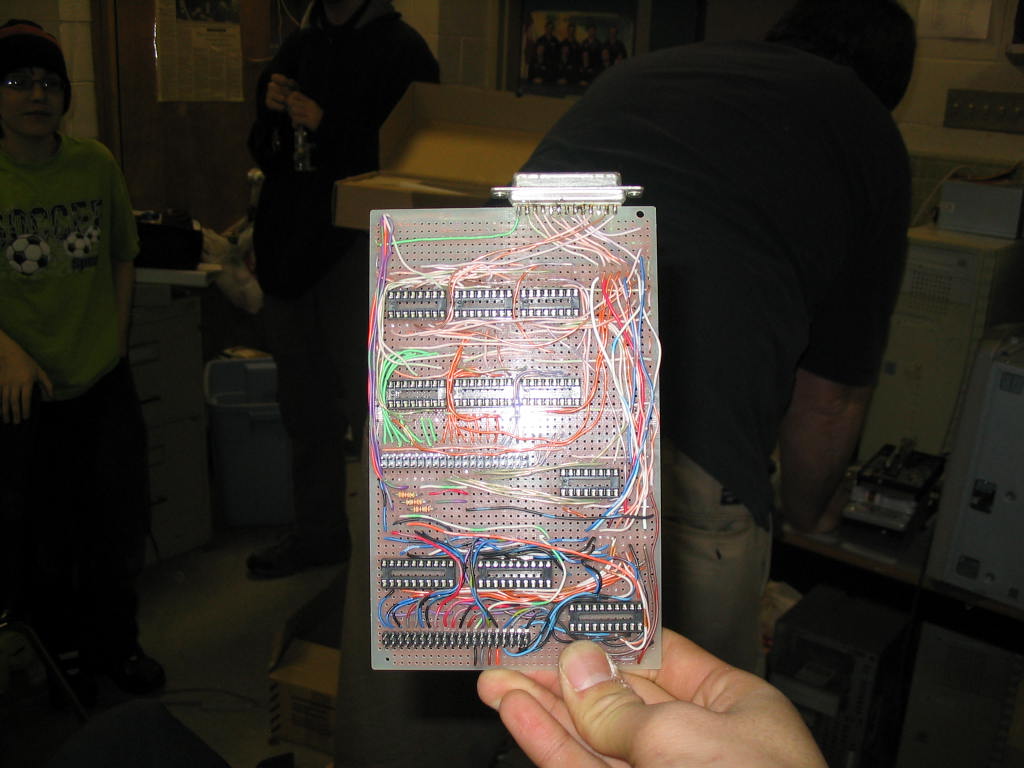
Mechanism
There are two door panels per door, consisting of a plywood frame approximately 2"x3"x0.5" with a shallow cut-out at the back of each. Two miniscule holes for each of two LEDs (one which is green, for "Safe to Open", and one which is red, for "Do Not Open") are drilled into each of these frames, and the connectors of the LED are each strung through an individual hole. On the back of the panel they are tied to individual wires (ground and not ground of solid- and striped-colored CAT5 wires respectively) and secured in place with electrical tape, then placed over a small hole in the drywall wall of the habitat. Through this hole to the other side of the door the wires are spliced and run so as to create a door panel on the other side with the identical reading. Leading from the door panels are Cat-5 cables run over the roof of the habitat and into the Control Room where they are soldered to the EECOM Door Card and connected to the designated EECOM computer. The wires in the Cat5 cables operate as follows:
- The Brown Solid and Brown Stripe wires are soldered to metal plates on either side of the doors such that the circuit is only bridged if the door is shut. On the sliding doors one end of an RCA head is used on each piece such that they will connect when the door is shut. As such, the door panels will only light up is a door is closed.
- Green Solid carries a current from the door card to the positive, or long, end of the green LED and through it to Green Stripe, which is tied to the negative end of the LED and which carries the current back to ground on the door card.
- Orange Solid carries a current from the door card to the positive, or long, end of the red LED and through it to Orange Stripe, which is tied to the negative end of the LED and which carries the current back to ground on the door card.
- The LEDs interact with the door card in such a fashion that when the pressure or atmospheric differential between the two rooms monitered by the door panel is large, the red LED will light up. If the differential is minimal the the green LED will light up. The green LED will always be on if the door is open.